
Why it is good to have a defined business process
The purpose of a business process is to convert opportunities into paying customers through systematic and repeatable steps. Having this process defined, described and set up correctly is absolutely crucial for business. This is because it allows you to get a much higher amount of business and therefore revenue through routine activities that you don't have to think about over and over again. Standardised steps and procedures simplify work and allow for greater efficiency.
Defined business processes also ensure consistency in task execution and service delivery. This means that every salesperson will know what to do, and customers can expect consistent service.
CRM is an extended arm of your business process
Using a CRM (Customer Relationship Management) system has several important benefits for businesses and organizations, especially for improving customer relationship management.
With more orders and opportunities being processed, it is difficult for a salesperson to keep track about order status This is where a CRM system has a completely irreplaceable role to play. This is because it not only allows an organisation to store and manage information about all its customers, including contact details, interaction history and customer preferences, but also guides the sales specialist through all the steps of the sales process, completely automating some parts of it and significantly saving time and reducing the risk of errors. It helps to increase the productivity and boost sales results.
Which CRM to choose
If you have a sales process in place, you're on the right path to sales success. The next step is choosing the right CRM system. There are plenty of these on the market and it's not always easy to choose the right one. If your company is already using the Microsoft 365 cloud platform, one option is the Microsoft Dynamics 365 suite, specifically the Sales Hub app.
Dynamics Sales Hub can integrate perfectly with LinkedIn Sales Navigator, various types of databases, but it can also integrate very well with Microsoft Teams, SharePoint or Outlook. All reminders, appointments and phone calls created in this CRM system will appear directly in your calendar. This connection makes the user experience and information sharing easier. In fact, the user-friendly interface of Dynamics 365 Sales Hub allows sales professionals to access important information and complete tasks on the go. This flexibility is key for teams that often work remotely. In general, Dynamics Sales Hub can be integrated with most applications in the 365 suite.
The platform also offers strong sales automation capabilities, allowing organizations to automate repetitive tasks such as lead qualification, opportunity management, and follow-up. Automation can save time, reduce errors and increase efficiency.
Customise the system to your needs
Microsoft Dynamics 365 is designed to grow with your business. Whether you're a small business or a large enterprise, the platform can be customized to meet your specific needs and adapt to changing business requirements. In fact, virtually everything can be completely customized to your business processes. The platform allows you to create custom entities, fields, workflows and business rules, ensuring a tailored solution to meet your specific requirements.
The configuration itself is done via advanced settings in Sales Hub, but you need also to use the Microsoft Power Apps environment to do this, where you can, for example, add and remove blocks that you will not use. Anything you see in the app can be customized according to your preferences. These are very important customizations that will make the CRM system fully customized to the internal business processes, increasing efficiency and making workflows easier for your sales people.
Customization of the CRM system is key to optimizing its performance and successfully integrating it into your business processes. This allows your organization to take full advantage of customer relationship management and achieve better results.
If you don't have your business processes set up yet, or if you are considering implementing a CRM system, we would be happy to help you select one, set it up correctly, and customize it to your company's needs.
 Česky
Česky
