
This article will not provide you with a guide on which ITSM (Information Technology Service Management) tool to choose but it shows a consideration of what principles to follow when choosing it and what mistakes to avoid. When writing it, the author relies on his experience with selection, deployment and usage of ITSM tools in companies from hundreds to tens of thousands of employees.
An ITSM tool usually refers to one large application or a package of applications that support most IT processes, such as:
- Incident Management
- Asset a Configuration Management
- Change Management
- Service Catalogue
- etc.
The most common ITSM tools are products from ServiceNow, BMC Software or Atlassian.
Sooner or later, every IT department finds itself in the process of choosing a new tool or tools that are supposed to help with better management of its IT infrastructure, applications, technology and processes. The most frequent motives are:
- The existing tool is not suitable anymore or is outdated.
- Better control over IT requirements, measurement of the efficiency of the work of the IT department, etc.
- Asset evidence of IT equipment, its quantity, condition, types.
- Setting up and modifying processes.
- Improving the quality of IT Change Management.
- Automation.
- Standardization of used IT tools and applications and optimization of their costs.
1) Keep your feet on the ground!
Companies often request features and capabilities from a new solution they do not in the end. As a result, they choose a tool that is much more expensive than it needed to be, at the same time more complicated to deploy and manage, and requires more thorough training of users. The author knows several companies that have purchased a full-fledged ITSM package of tools (sometimes for millions of euros), which they used for many years mainly or exclusively only as a tool for creating and solving IT incidents and requests.
During selection process, focus on specific problems and innovations that the tool is expected to bring in the coming 2-3 years. Maybe you are bothered by the fact that users report their problems by e-mail, you don't have an overview of the total number of IT requests and time spent on them. At the same time, you plan to increase control over the implementation of IT changes next year, because they cause you too many unexpected downtimes. So choose the tool or tools that will best solve these two points for you and don't let yourself be influenced by the fact that it would be 'nice to have' a well-developed knowledge base and capacity management. As a rule, the IT department always has more work than resources and will not get to 'nice to have' projects in the end anyway.
It is certainly not good to underestimate the amount of work and money associated with the exchange of IT tools and applications, but if you have well-defined processes and good technical team, then changing a tool in the future is a lesser evil than using an unnecessarily expensive and complex tool for years. And if you don't have well-described processes and respective knowledge, you'll struggle with a comprehensive ITSM tool anyway.
2) Don't use the tool to solve processes!
A very common but erroneous motive for purchasing a new ITSM tool is the absence or poor state of IT processes in the company. It's not that ITSM tools aren't related to processes, they don't count on their use, or they don't even provide some hints how to set processes up. But if your IT department can't create a quality IT process and ensure it's followed today, it will not be able to even with the best ITSM tool. The correct procedure is the opposite. Define the IT processes you need and implement them in your current environment. Even if it means using email as your ticketing tool and an Excel spreadsheet as your CMDB. With this experience and knowledge of your skills and needs, choose a tool that will allow you to effectively apply and further improve your functioning processes.
3) The investment does not end with the purchase of the tool!
Your new ITSM tool will only be as good as the care you invest into it. Complex solutions that have a lot of functionalities count on you to customize them to your needs. The moment you decided to invest in a purchase, you signed up to have:
- Available resources for implementation. This includes customizing the tool, loading it with data, integrating it with other tools in the company (e.g. connecting the ticketing and monitoring tools for automatic incident creation), modifying IT processes and training IT staff and users.
- A technical team dedicated to its subsequent development and maintenance. It's not just about installing updates, security patches and user management. The more is an ITSM tool integrated with other business processes and applications, the more effort it will take you to keep it up with what is happening in the company. A change in the HW portfolio, a transition to the cloud, a new HR process, different rules for home office or a change in GDPR legislation? All this can result in necessity of changes in the ITSM tool, which need to be promptly implemented.
- A process team that defines how this tool is supposed to be used. Such a team must be able to write comprehensible, simple processes, have the authority to enforce them in the company, train users and then check everyone’s compliance with the processes. Do you have such a team? If not, why do you want to waste money on an ITSM tool?
4) Integration across multiple IT departments!
There is nothing more frustrating for users than being forced to use a large number of different interfaces for communication with IT department. For example, incident about broken laptop or request for new headphones are submitted via Freshdesk, a non-functional ERP system is reported exclusively via e-mail, and for request in the CRM system user has to contact the outsourcing partner via a form on their web portal.
Or another example. Where should you monitor and supervise all changes in applications and IT infrastructure? Service Desk will tell you that they want to have them in the same tool as incidents and requests and will logically justify it. App developers, on the other hand, will want to manage everything via their KANBAN board. And the project department will insist that changes to the IT environment that are part of the project are recorded and communicated through project management tools.
When implementing all new IT tools, it is necessary to achieve the greatest possible involvement of all IT departments. The ideal situation, which you will certainly not be able to achieve, especially in large companies, is that all departments, whether they operate according to ITIL or Agile processes, will use the same tools. However, what you definitely need when purchasing and implementing new tool is agreement on who will and will not use that new tool, how the integration with existing tools and the flow of information between IT departments will be set up, and how you ensure that IT has a unified and understandable interface towards users.
So much for choosing the ITSM tool itself. Next time, we will give some hints how to use it to move forward with the automation of IT processes in your company.
 Česky
Česky
